Editor's review
Stepok Picture Enlarger is a software utility that enlarges pictures. The range is quite large. It could be from a small size to a large one. Because of the algorithm used, no aliasing happens and images look free of artifacts. In addition, the edges of the object are well kept, sharp and natural. The tool also has a feature of adding fake texture. This is done in high resolution and makes the result display more details in texture area like fur and hair. The operations can be carried out on all kinds of images. These include graphics, scanned text, hand-drawn images and photos. It is compatible with Windows XP, 7 and 8. The interface is simple to use. Sliders are used to set the settings. Enhance edge/sharpen control makes sure the edge enhancement feature keeps the picture edge well defined.
Grain control is available and is a slider based control again. Couple of checkbox options offered is “remove noise before enlarging” and “add fake texture”. For vector based images, the enlargement is specified through another slider control. Batch processing is supported. You can import a whole set of image, set the parameters and enlarge the lot in one go. The utility handle most common photo formats. It also works as Photoshop plug-in. Saving the image and printing the image controls are directly available from the interface. This is a good product and if you need to enlarge large amounts of images on a daily basis, this is a tool you could try.


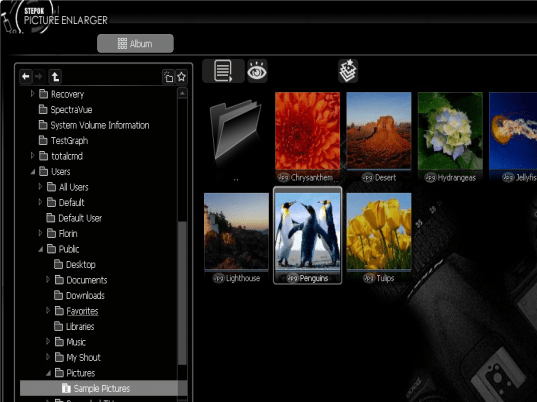
User comments